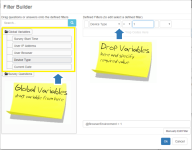Global Variables Guide
Survey Shaper automatically creates global (or system) variables across all surveys. These global variables can be used in skips, filters, conditional text, and/or action commands.
| Variable | Variable Name | Data Format |
| Survey Start Date & Time | @SurveyEntryStartDateTime | 2015-12-15 12:00:31.750 |
| Survey End Date & Time | @SurveyEntryEndDateTime | 2015-12-15 12:00:31.750 |
| Date Sent Invitation | @InvitationSent | 2015-12-14 11:59:55.320 |
| Current Time (during survey) | @CurrentDate | 10/03/2016 2:19:32 PM |
| Site URL | @SiteURL | https://surveyv5.twistoflime.com.au |
| Survey URL | @URL | https://surveyv5.twistoflime.com.au/Survey/d86c184b-46f4-440f-adcf-8f70a8e95883/0/25e7f7ed-aec3-4d33-92c2-6e87387999dd |
| User IP Address | @REMOTE_ADDR | 1.136.98.67 |
| User Browser | @UserAgent | Mozilla/5.0 (iPhone; CPU iPhone OS 8_1_3 like Mac OS X) AppleWebKit/600.1.4 (KHTML, like Gecko) Version/8.0 Mobile/12B466 Safari/600.1.4 |
| Device Type | @BrowserEnvironment | 0=desktop, 1=mobile, 2=tablet |
How Do I Use Them?
For skips and filters, some of the more frequently used global variables are listed in the Filter Builder. Simply drag and drop the required variable from the left panel of the filter builder to the defined filters panel on the right, and specify the desired value(s).